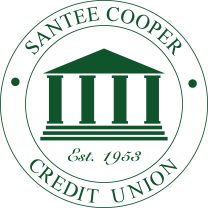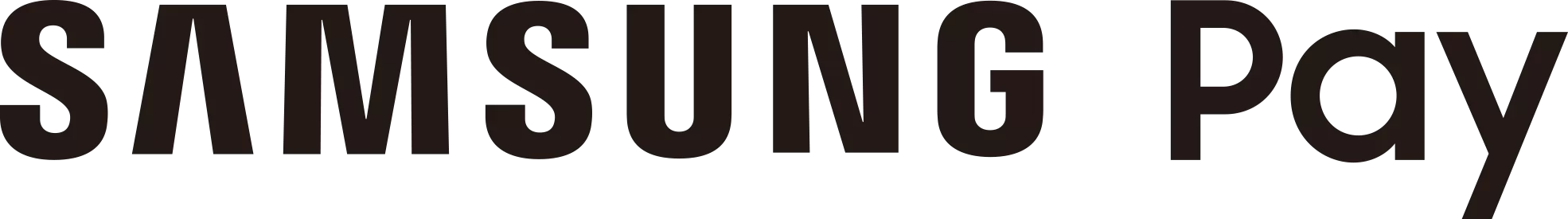We are excited to announce that we are now offering Digital Wallets as a new service! Digital Wallets allows you to add your eligibile Santee Cooper Credit Union Visa® Debit and Credit Card(s) to your smartphone or smartwatch, which will make shopping online or in store even quicker. Just look for the Digital Wallet logo (i.e.: Apple Pay®, Samsung Pay, or Google Pay™) at participating stores or online merchants.
How does it work?
When you add your SCCU payment card into the wallet, it is replaced with a digital number or token that is used in place of the actual card number itself.
How do I add my SCCU Visa® Debit and/or Credit Card to my Digital Wallet?
- Find the Apple Pay®, Samsung Pay, or Google Pay™app on your smartphone device.
- Select to add a new payment method in your wallet and enter your card information as requested by the on-screen prompts.
- If other cards are already in your wallet, you can make your SCCU Debit and/or Credit Card your default card when using your digital wallet.
For more information about Digital Wallets, please feel free to visit each app's website by clicking on the logo below:
Apple Pay is a registered trademark of Apple, Inc. Samsung Pay is a registered trademark of Samsung Electronics, Ltd. Google Pay is a trademark of Google, Inc.
Go to main navigation